
The Ultimate Guide to iPhone Repair: Common Problems and Fixes
As one of the most popular (and expensive) and widely used smartphones in the world, the iPhone has become an indispensable tool for many people.
However, like any electronic device, iPhones can experience problems from time to time, ranging from minor annoyances to major malfunctions.
Table of Contents

If you’re experiencing issues with your iPhone, it’s important to know how to troubleshoot and fix them. In this ultimate guide to iPhone repair, we’ll go over some of the most common problems iPhone users face and provide tips on how to fix them.
1) iPhone won't turn on
One of the most common issues an iPhone user faces is that your iPhone won’t turn on.
The first thing to check is the battery. Make sure your iPhone is charged and try plugging it into a charger for a few minutes.

If that doesn’t work, try a hard reset by holding down the power button and the home button at the same time for 10-15 seconds in case you have a 1st generation iPhone or:
- Press and quickly release the volume up button.
- Press and quickly release the volume down button.
- Press and hold the side button.
- When the Apple logo appears, release the side button.in case you got an iPhone X or a later model.
If your iPhone still won’t turn on, it may be frozen or experiencing a software issue, in which case you may need to restore it using iTunes.
2) iPhone Stuck on Apple Logo
Another common issue which scares people to death and they are like,”Oh my God, is there any virus that’s got into my phone. Or its time is up” or something like that.
But believe me when I say this, it’s completely normal or I should say its a quite frequent issue.

It might be because of:
- Software update failure: If an iOS software update fails to complete successfully, it can cause your iPhone to get stuck on the Apple logo screen.
- Jailbreaking: Jailbreaking an iPhone involves removing the software restrictions imposed by Apple, but it can also lead to instability and cause the iPhone to get stuck on the Apple logo screen. So avoid jailbreaking your iPhone.
Dont compromise on the well-being of your iPhone just because of some out of the box or free features.
- Hardware damage: If there is physical damage to the iPhone’s hardware components, such as the logic board or battery, it can prevent the device from booting up properly.
- Malware or virus: Malware or virus infections on the iPhone can cause the device to malfunction and get stuck on the Apple logo screen. Viruses can enter your phone through different reasons like jailbreaking your iPhone, installing apps or files from unauthorised sources you felt are genuine.
- Corrupted data: If there is corrupted data in your iPhone’s storage, such as a corrupt system file, it can prevent the device from booting up properly.
If you need a detailed step-by-step guide to fix the issue you can check out 6 Ways to fix an iPhone stuck on the apple logo.
3) Screen is cracked or damaged
Trade Square reported that till 2014 alone, 25% of iPhone users owned an iPhone with damaged screen issues. If your iPhone’s screen is cracked or damaged, you are not the only one. You are gonna need to have it repaired or replaced.
I know it may be tempting to try to replace the screen yourself, but it’s best to take your iPhone to an Apple Store or authorized repair centre. They have the expertise and tools needed to properly repair or replace your screen.

Now with the rise of tech startups in India, you can get your iPhone repaired with the comfort of your home, at the time decided by you for no additional cost.
ERIP provides you such options. So, do check out our website for once if you have a damaged iPhone screen or any other issue related to it.
4) Battery life is poor
Another common issue you might face as an iPhone user. If you’re noticing poor/reduced battery life on your iPhone, chances are you have been using it for about 1.5-2 years after which it is normal for batteries to start degrading.
Or it can be that your phone has problems with its charging port or charger itself. Just take a glance at what can be the possible reasons for your iPhone not charging
Still, try closing any unused apps and disabling any unnecessary features like Bluetooth or location services. You can also try calibrating your battery by draining it completely and then fully charging it.

You can also read our blog on how you can maintain your iPhone;s battery life for future steps or maybe just call us to help you with your battery issues.
5) Camera isn't working
If your iPhone’s camera isn’t working, it can be because of both hardware or software which can be temporary & can take 2-3 days to fix. Also, with increase in creation of viruses & malwares like Trojan Horse, the camera crashing or camfecting issues are becoming quite common.
The most common way Trojan Horse enters our phone is when we download something from untrusted sources thinking they are safe & genuine.

If you can’t wait that long try closing the camera app and reopening it. If that doesn’t work, try restarting your iPhone or resetting the camera settings in the Settings app.
Also, Facetime or video calling someone is a good idea to test both your front & rear]r camera as well.
Now that we are talking about it, are you someone whose iPhone’s camera is damaged? Please refer to our How to Replace iPhone 13 Camera Lens guide to know exactly what you are facing & what you can do?
6) Phone is running slow
This can happen when unnecessary files are stored in your phone which many times you don’t get to know about.
Try closing any unused apps and clearing your browser history and cache & also go through your phone’s storage & check for any heavy or big files or apps that you can delete.

You can also try resetting your iPhone’s network settings or performing a factory reset.
Keep in mind that a factory reset will erase all data on your iPhone, so make sure to back up any important data before doing so.
If you are someone who is too afraid of doing anything because the fact of losing data troubles you, you can go through why my iPhone is laggy & slow for better knowledge of the matter.
7) Can't connect to Wi-Fi or cellular network

You can also try updating your iPhone’s software or contacting your carrier for help or just call us & schedule what time our technician can help you..
Conclusion
So, these were some of the common issues that many iPhone users face but they are nothing of much concern & can mostly be fixed by you or themselves after 1-2 days.
However if it persists, you might need to contact Apple support which is, if out of warranty, is quite expensive so the other option for you is to go for third-party repair which is a bit more cost effective but there is a chance of using low quality or fake parts during repair.
Hence it is very important to go for a genuine iPhone repair service. And why is that important?
Importance of choosing a reputable iPhone repair service

- Quality of repair: A reputable iPhone repair service will have experienced and qualified technicians who are capable of repairing your iPhone to a high standard.
- Use of genuine parts: A reputable repair service will use genuine parts when repairing your iPhone, ensuring that it functions properly and that the repair will last.
- Warranty: A reputable repair service will often offer a warranty on their repairs, giving you peace of mind that your iPhone is covered if any further issues arise.
- Data protection: A reputable repair service will take steps to protect your data and personal information during the repair process.
- Customer service: A reputable repair service will provide good customer service, answering any questions you may have and keeping you updated on the progress of your repair.
These were just a crux of the points covered in our new blog – Importance of Choosing a Reputable iPhone Repair Service. If you find them useful you can read about them in detail.
FAQs
In some cases, water-damaged iPhones can be repaired. However, it is important to bring your iPhone to a repair centre as soon as possible to increase the chances of successful repair.
The repair centre may use methods like drying out the phone, cleaning the internal components, or replacing certain parts.
You can back up your iPhone by connecting it to your computer and using iTunes or iCloud. Alternatively, you can also use third-party apps like Google Drive or Dropbox to back up your iPhone data to the cloud.
If your iPhone is still under warranty, getting it repaired by an unauthorised repair service can potentially void the warranty. It’s best to check with Apple or an authorised repair service before getting your iPhone repaired.
If your iPhone won’t turn on, try plugging it into a power source and waiting a few minutes. If that doesn’t work, try restarting your iPhone by holding down the power button and home button (or volume down button on newer models) for a few seconds.
If none of these fixes work, bring your iPhone to a repair centre to get it checked out.
- Tags: Phone repair
Related News


iPad mini 5 front glass replacement in India
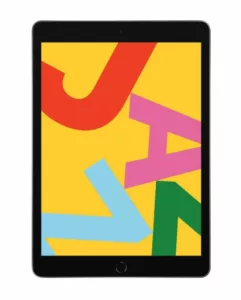
iPad 7 th generation front glass replacement in India

iPad 7th Generation Screen Replacement in India

iPad 8 th generation Battery replacement in India
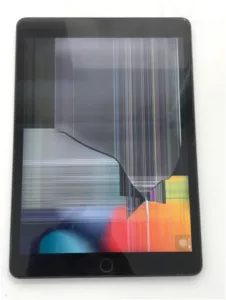
iPad 6th Generation Screen Replacement in India

iPhone 14 Back Glass Replacement in India

iPhone’s Genuine Apple Display Warning Message

Apple Non-Genuine Battery Warning Messages

How to know when it is time to replace your iPhone battery?

MacBook Air M1 Display Price in India

iPhone 12 pro back glass replacement in Bangalore, India
Never miss any important news. Subscribe to our newsletter.
Recent News

iPad mini 5 screen replacement in India

iPad mini 5 front glass replacement in India

iPad 7 th generation front glass replacement in India

iPad 7th Generation Screen Replacement in India

iPad 8 th generation Battery replacement in India


