
Software Problems in iPhone: Causes, Solutions, and Prevention
iPhones are considered one of the most popular mobile devices in the world. They are famous for their user-friendly interface, sleek design, and top-of-the-line features.
However, like any other electronic gadget, iPhones can experience software problems, which can be anything from minor glitches to serious malfunctions that render the device unusable.

In this article, we will explore some of the common software problems that iPhone users may encounter, their causes, solutions, and ways to prevent them.
Table of Contents
What are software problems in iPhones?
Software problems in iPhones refer to issues that arise due to glitches or errors in the device’s operating system (iOS). These problems can manifest in a variety of ways, such as slow performance, freezing, crashing, unresponsive screens, and malfunctioning apps & so on.
While hardware issues in iPhones can also cause problems, software problems are more common and can often be fixed without professional help.
Causes of software problems in iPhones
Software problems in iPhones can occur due to a range of factors, such as:
- iOS updates: Sometimes, updating the iOS to the latest version can cause software problems, especially if the update is interrupted or not installed properly.
- Malware or viruses: Although rare, iPhones can be vulnerable to malware or viruses, which can cause various software problems.
- App conflicts: Running multiple apps simultaneously or using apps that are not optimised for the iOS version can cause software problems.
- Insufficient storage: If the iPhone’s storage is almost full, it can slow down the device and cause various software problems.
- Hardware issues: While rare, hardware issues such as a damaged charging port or battery can cause software problems.
- User error: Accidentally deleting system files or making unauthorised changes to the iOS can cause software problems.
Symptoms of software problems in iPhones
Your iPhone can be facing software problems if you are facing some or any of these:
- Slow performance or response time
- Unresponsive screen or buttons
- iPhone freezing or crashing frequently
- Overheating or battery draining fast
- iPhone stuck in recovery mode or on the Apple logo screen
- Apps not working properly or crashing frequently
- Inability to download or install apps
- Wi-Fi or Bluetooth connectivity issues
Common software problems in iPhones and their solutions
Here are some of the common software problems that you, as an iPhone user may encounter and their solutions:
iPhone won't turn on or respond

If your iPhone won’t turn on or respond, try to::
- Charge your iPhone: Make sure your iPhone has enough charge by connecting it to a power source using the original charger and cable.
- Restore in iTunes: Connect your iPhone to a computer with iTunes and try restoring it to its factory settings.
iPhone stuck in recovery mode

If your iPhone is stuck in recovery mode:
- Force restart: Press and quickly release the volume up button, then press and quickly release the volume down button, then press and hold the side button & release it when the Apple logo appears.
- Restore in iTunes: Connect your iPhone to a computer with iTunes and try restoring it to its factory settings.
iPhone overheating
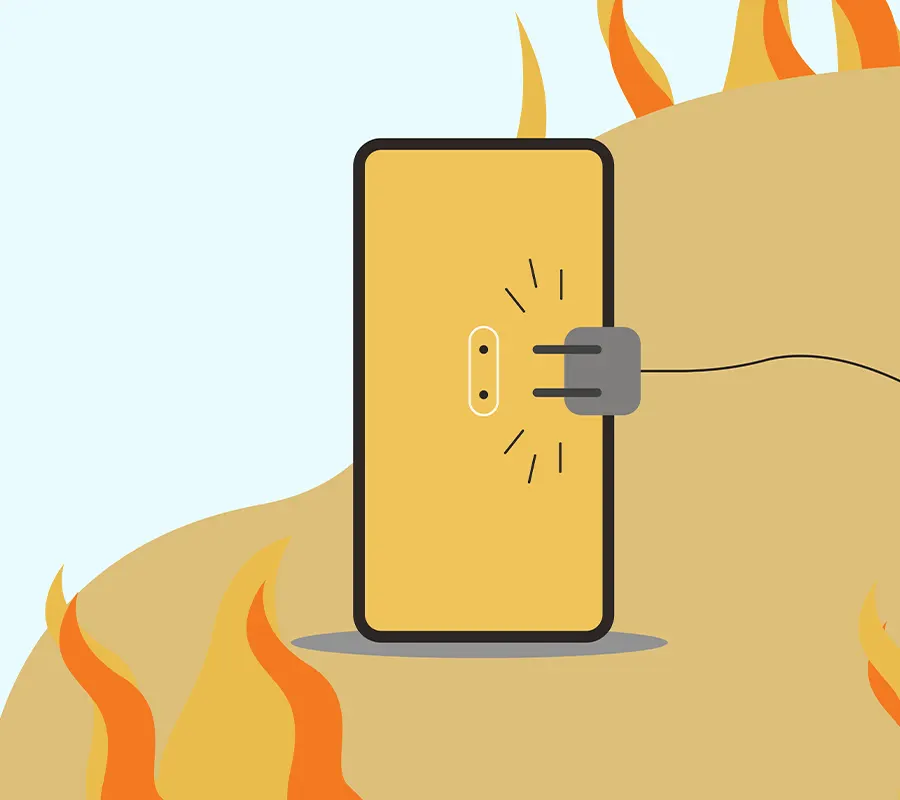
If your iPhone is overheating, try the following solutions:
- Remove the case: If you are using a case, remove it to allow better airflow.
- Close apps: Close any apps that you are not using to reduce the workload on the processor.
- Update iOS: Make sure your iOS is up to date, as Apple often releases updates that improve performance and fix bugs.
iPhone battery draining too fast

If your iPhone’s battery is draining too fast, try the following solutions:
- Check battery usage: Go to Settings > Battery to check which apps are consuming the most battery and adjust your usage accordingly.
- Reduce screen brightness: Lower the screen brightness to conserve battery.
- Turn off background app refresh: Go to Settings > General > Background App Refresh and turn it off to prevent apps from using data and battery in the background.
If doing this does not work either, kindly follow the steps in our 5 min read article where we have given a tutorial on how to replace a battery yourself.
Though with the latest phone deisgns, the battery can’t be removed so easily by everyone. So it would be wise to go for a professional repair service if you don’t think you can do it on your own.
iPhone freezing or crashing

If your iPhone is freezing or crashing, try the following solutions:
- Force restart: Press and quickly release the volume up button, then press and quickly release the volume down button, then press and hold the side button & release it when the Apple logo appears.
- Update iOS: Make sure your iOS is up to date, as Apple often releases updates that improve performance and fix bugs.
- Reset all settings: Go to Settings > General > Reset > Reset All Settings to reset your iPhone to its default settings.
iPhone apps not working

If your iPhone apps are not working, try the following solutions:
- Close and reopen the app: Double-tap the Home button and swipe up on the app to close it, then reopen it.
- Update the app: Go to the App Store and check if there are any updates available for the app.
- Delete and reinstall the app: Press and hold the app icon until it starts shaking, then tap the X to delete it. Go to the App Store and download the app again.
iPhone stuck on Apple logo

If your iPhone is stuck on the Apple logo screen, try the following solutions:
- Force restart: Press and quickly release the volume up button, then press and quickly release the volume down button, then press and hold the side button & release it when the Apple logo appears.
- Restore in iTunes: Connect your iPhone to a computer with iTunes and try restoring it to its factory settings.
iPhone screen not responding

If your iPhone screen is not responding, try the following solutions:
- Force restart: Press and quickly release the volume up button, then press and quickly release the volume down button, then press and hold the side button & release it when the Apple logo appears.
- Clean the screen: Wipe the screen with a microfiber cloth to remove any dirt or grime.
- Restore in iTunes: Connect your iPhone to a computer with iTunes and try restoring it to its factory settings.
In case you are facing a problem that is not mentioned above you aren’t able to fix the issue yourself you can either contact Apple support or you can take your phone to a professional.
Luckily, ERIP has the solution to all the problems related to Apple products & other gadgets. What’s more is that you get your phone repaired while sitting at your home because our technician will visit you & repair it on your doorstep (if the issue is not too big) with reasonable price.
So if you are troubled by any software issue, just contact us through just a few clicks!
How to prevent software problems in iPhones
Here are some tips to prevent software problems in iPhones:
- Keep iOS up to date: Install iOS updates as soon as they are available to ensure optimal performance and security.
- Use authorised accessories: Only use chargers, cables, and other accessories that are certified by Apple to avoid damage to the iPhone’s hardware or software.
- Free up storage: Regularly delete unused apps, photos, and videos to free up storage and prevent performance issues.
- Avoid jailbreaking: Jailbreaking, or modifying the iOS to allow unauthorised apps and tweaks, can compromise the security and stability of the device.
- Install antivirus software: Install a reputable antivirus app to protect your iPhone from malware or viruses.
Conclusion
Software problems in iPhones can be frustrating and sometimes costly to fix, but they can often be prevented or resolved with simple solutions. Keeping iOS up to date, using authorised accessories, and avoiding jailbreaking are some of the ways to prevent software problems.
In case of software problems, performing a force restart, updating iOS, or restoring the iPhone to its factory settings are some of the solutions that can help resolve the issue.
If you have a little more time to read, why not visit our 5 Common Reasons for Phone Repair blog?😉
FAQs
There are several reasons why your iPhone may be slow, including low storage, outdated iOS, and too many apps running in the background. Try freeing up storage, updating iOS, and closing unused apps to improve performance.
If your iPhone is behaving strangely, such as freezing or crashing, apps not working, or battery draining too fast, it may have a software problem. Check for updates, perform a force restart, or restore the iPhone to its factory settings to resolve the issue.
Many software problems on iPhones can be resolved by following simple solutions, such as updating iOS, closing apps, or performing a force restart. However, more complex issues may require professional assistance.
Yes, restoring your iPhone to factory settings will erase all your data and settings. Make sure to back up your data before restoring your iPhone.
Jailbreaking an iPhone can allow you to customise and access features that are not available in the official iOS. However, it can also compromise the security and stability of the device, and may void the warranty. It’s recommended to avoid jailbreaking unless you have a good understanding of the risks involved.
- Tags: Phone repair
Related News


iPad mini 5 front glass replacement in India
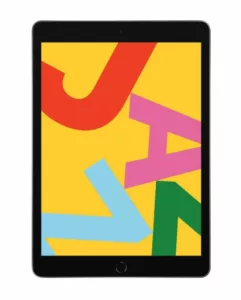
iPad 7 th generation front glass replacement in India

iPad 7th Generation Screen Replacement in India

iPad 8 th generation Battery replacement in India
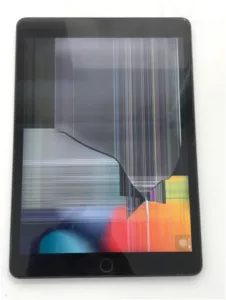
iPad 6th Generation Screen Replacement in India

iPhone 14 Back Glass Replacement in India

iPhone’s Genuine Apple Display Warning Message

Apple Non-Genuine Battery Warning Messages

How to know when it is time to replace your iPhone battery?

MacBook Air M1 Display Price in India

iPhone 12 pro back glass replacement in Bangalore, India
Never miss any important news. Subscribe to our newsletter.
Recent News

iPad mini 5 screen replacement in India

iPad mini 5 front glass replacement in India

iPad 7 th generation front glass replacement in India

iPad 7th Generation Screen Replacement in India

iPad 8 th generation Battery replacement in India


