
Samsung S22 Ultra is Getting Android 13 Update

The Samsung Galaxy S22 Ultra comes with a 6.8-inch Dynamic AMOLED display with a resolution of 1440 x 3088 pixels and a pixel density of 501ppi. The smartphone also has a bezel-less punch-hole front screen to house the selfie camera, as well as being protected by Corning Gorilla Glass Victus.
- The Qualcomm Snapdragon 8 Gen 1 chipset and an Adreno 730 GPU unit power the Samsung Galaxy S22 Ultra. The device delivers exceptional performance thanks to an Octa-core Single-core 3GHz Cortex X1, Tri-core 2.4GHz Cortex A710, and Quad-core 1.7GHz Cortex A510 processor layout backed by a massive 12GB RAM.
- The Samsung Galaxy S22 Ultra has 256GB of non-expandable internal storage. It supports 5G, 4G VoLTE, Wi-Fi 802.11, b/g/n, A-GPS, Glonass, Bluetooth v5.2, and Mobile Hotspot for connectivity.
- The Samsung Galaxy S22 Ultra 5G smartphone costs Rs 118,999 in India.The Samsung Galaxy S22 Ultra 5G smartphone is available in Phantom Black, Phantom White, Green, and Burgundy.
- Many Samsung users are eager to test out the new Android 13 features. The Samsung Galaxy S22 series will be the first to get the Android 13 update. Samsung will release the Android 13 update alongside its next One UI version, One UI 5.
Also Read: Ways for Macbook-SSD-Upgrade
Samsung s22 ultra Android 13 update

- It’s now a piece of cake to activate the split-screen mode. A two-finger swipe-up gesture from the bottom of the screen places the foreground app in split-screen mode and pushes it to the top half of the screen, while the bottom half of the screen displays a list of app icons. Simply tap on the desired app to open it in the bottom half of the screen.
- To open an app in pop-up windows mode, simply swipe toward the centre from either top corner of the screen.The best part is that you don’t have to adjust the window size because it happens automatically without you having to lift a finger. The smaller the window, the deeper you drag, and vice versa.
- More colour options for your palette It’s easier to find colours that work for you. Choose between up to 16 colour themes based on your wallpaper and preset colour themes that aren’t related to your wallpaper.
- To save space on your Home screen, combine several widgets of the same size into a single widget. To add a widget, simply drag it onto the stack, then swipe to switch between widgets.

- You can now specify whether apps can display pop-up notifications, app icon badges, and notifications on the Lock screen. Allow all types, some types, or none at all. It is entirely up to you.
- Simply open an image in the Gallery app, tap on the pencil-shaped markup icon, select the smiley face option at the bottom, and then tap on the Stickers option. You should now see a flower-shaped icon at the bottom that allows you to add a picture from your gallery.
- Once a section of the text has been selected, simply move the grab handles to select the portion you require. You will then be able to select the entire text portion, copy the selected portion to the clipboard, or open the share sheet window.
- The best part is that you don’t have to adjust the window size because it happens automatically without you having to lift a finger. The smaller the window, the deeper you drag, and vice versa.
- Android 13 for Samsung devices, including the Galaxy S22, includes One UI 5.0, the most recent version of Samsung’s skin over Android. It includes a few new features.
- This includes “Privacy Detection” when sharing photos, a new Privacy and Security dashboard similar to the one Google created, a new lockscreen with more customizable features, “Maintenance Mode,” which hides user data when a smartphone is sent in for repair, stackable widgets, and other features. Multi-user support was supposed to be included in the update, but Samsung removed it during the beta programme.
If you want to read informative blogs like this, do visit our website “ERIP Blogs“. Also do visit our official handle “ERIP“, where we provide home repair services for your home appliances and personal gadgets. You can easily schedule a repair by visiting our website “ERIP“, according to your convenience, and we will send an expert to your home to repair it.
- Tags: android 13, Samsung, Samsung S22 Ultra
Related News


iPad mini 5 front glass replacement in India
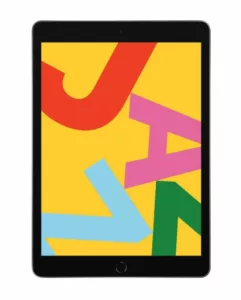
iPad 7 th generation front glass replacement in India

iPad 7th Generation Screen Replacement in India

iPad 8 th generation Battery replacement in India
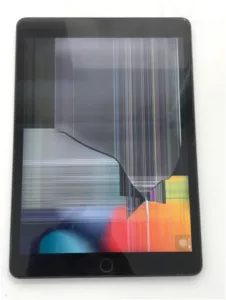
iPad 6th Generation Screen Replacement in India

iPhone 14 Back Glass Replacement in India

iPhone’s Genuine Apple Display Warning Message

Apple Non-Genuine Battery Warning Messages

How to know when it is time to replace your iPhone battery?

MacBook Air M1 Display Price in India

iPhone 12 pro back glass replacement in Bangalore, India
Never miss any important news. Subscribe to our newsletter.
Recent News

iPad mini 5 screen replacement in India

iPad mini 5 front glass replacement in India

iPad 7 th generation front glass replacement in India

iPad 7th Generation Screen Replacement in India

iPad 8 th generation Battery replacement in India


