
How to Prevent Your Laptop from Overheating and Cool Down an Overheated Laptop?
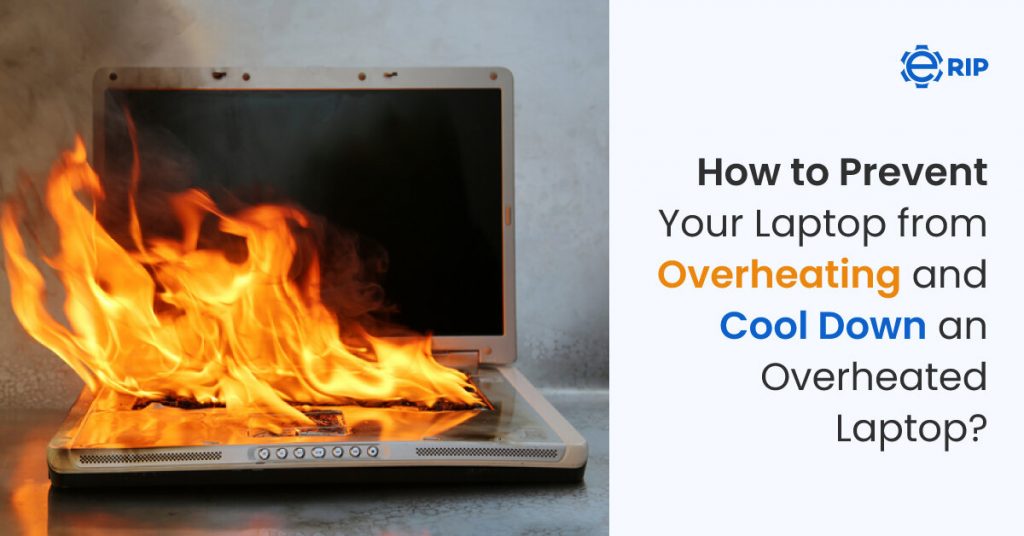
The Pandemic by Covid-19 Virus, everything shifted to online mode, from schools to job work has gone online and because of this, the workload on Laptops has increased to a very high level, and this summer season is gonna make your Laptop suffer hell.
Overheating has become a casual problem in laptops these days, so here you’ll see how to prevent your Laptop from Overheating and Cool Down an Overheated Laptop.
Why is Your Laptop Overheating?
The main problem that makes your Laptop Overheat is improper ventilation, it is caused by blockage of air vents.
Dust particles stuck in your Laptop’s fan will slow down the speed of the fan and will not allow the Laptop to Cool Down.
The Thermal Paste on Laptop’s Processor, which stops your Laptop from Overheating, starts decaying and will not function properly. The last reason that your Laptop may be Overheating is because of the unnecessary Applications and Processes on the Laptop.
How to Cool Down an Overheated Laptop?
- Turn off your Laptop, plug out the charger, remove the battery and let the laptop rest for a while, the laptop also needs a break from continuous usage.
- Put the Laptop upside down and open the lid. After opening the lid, using water, clean the vents with a brush. Now clean up the fan carefully, not destroying it or any other part of the Laptop.
- Fan or blow air on your Laptop, this may seem a joke but it isn’t, this will help Cooling Down your Laptop.
- Try Changing the Fan speed at the BIOS menu or 3rd party applications.
Subscribe to Erip
Get the latest technology news, reviews, and opinions on tech products right into your inbox
How to Prevent Your Laptop From Overheating?
- Use an external Cooling Pad to reduce the heating of the Laptop. Cooling Pads help a lot in cooling down your Laptop.
- Don’t keep your Laptop’s vent covered, and put other things away to let the airflow through the Laptop.
- Always put your Laptop on an even and flat surface. If you don’t have a good surface to put your Laptop on, then put a Book under it.
- Use your Laptop in a Cooler or Air Conditioned Place.
- Replace the Thermal Paste from time to time, only use high-quality Thermal Paste.
- Install and stop the unnecessary processes and Applications on your Laptop.
If the problem persists, then check out eRIP’s website for the best Service to Get your Electronics Repaired.
Conclusion
Take good care of your Laptop, Laptops are sensitive to everything. Keep maintaining and cleaning your Laptop. If your Laptop isn’t listening to you then check out eRIP’s website for the best repair service at your home by the best technicians and warranty repair!
- Tags: laptop, laptop tips, Overheated Laptop
Related News


iPad mini 5 front glass replacement in India
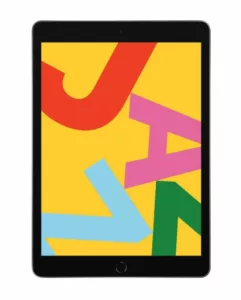
iPad 7 th generation front glass replacement in India

iPad 7th Generation Screen Replacement in India

iPad 8 th generation Battery replacement in India
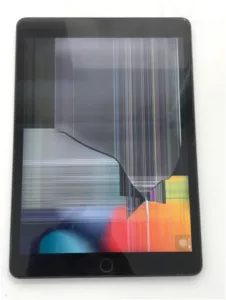
iPad 6th Generation Screen Replacement in India

iPhone 14 Back Glass Replacement in India

iPhone’s Genuine Apple Display Warning Message

Apple Non-Genuine Battery Warning Messages

How to know when it is time to replace your iPhone battery?

MacBook Air M1 Display Price in India

iPhone 12 pro back glass replacement in Bangalore, India
Never miss any important news. Subscribe to our newsletter.
Recent News

iPad mini 5 screen replacement in India

iPad mini 5 front glass replacement in India

iPad 7 th generation front glass replacement in India

iPad 7th Generation Screen Replacement in India

iPad 8 th generation Battery replacement in India


