
MacBook-Fan-Replacement
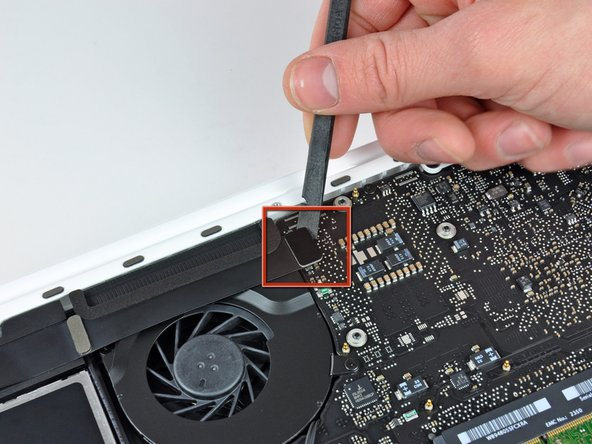
Since its introduction to the market in 2006, the MacBook has been the consumer’s first choice. Apple has dominated the industry for decades, with a product line for every market segment. However, as time passes and due to normal wear and tear, a device may experience issues such as fan malfunction. A Macbook fan Replacement can be caused by overheating, sudden shutdowns, and other issues.
Macs overheat because their fans are not properly cooling or because dust has accumulated inside them. The little cooling fans that exist on internal Macintosh notebooks, if run above the velocity of 6000 RPM (i.e., the highest speed), regularly exert excessive CPU or GPU power. In such a case, the blower’s frequency is abnormally high and degrades on a regular basis, resulting in loud noise or rattling of the fan. Mishandling of the wallet frequently contributes to problems with the vane. Read the article below for Macbook-Fan-Replacement.
How can you avoid overheating?

Constant overheating is one of the most common issues that the majority of Mac users face. This overheating issue is not usually seen in newer Macbooks or iMacs; rather, it occurs when your machine is loaded with files and apps, putting a heavy load on your processor.
- Overheating a MacBook should not be ignored for too long because, in addition to noisy fans and constant temperature warning distractions, overheating can permanently damage your machine by shutting it down abruptly or, in some cases, causing hardware damage due to constant high temperature exposure.
- Using the Activity Monitor app on your Mac OS, you can determine which runaway Apps are draining CPU, power, and memory, causing your Mac to slow down and overheat. Simply go to “Applications” on your Mac OS and in “Utilities” click “Activity Monitor”. Simply select the CPU tab in Activity Monitor to see which app is consuming the most resources.Simply double-click on apps that are consuming resources, and you will notice an immediate improvement in your Mac’s performance as well as a decrease in temperature.
Prices List of MacBook Fan
Model No. | Price |
MacBook Air A1369 13″ 2011 & A1466 13″ 2012-2017 Fan Price | ₹ 1500/- + 18% GST |
MacBook Air A1370 11″ 2011 & A1465 11″ 2012-2015 Fan Price | ₹ 1500/- + 18% GST |
A1278 13″ MacBook Pro Mid 2012 Fan Price | ₹ 1500/- + 18% GST |
A1286 MacBook Pro 15″ 2010-12 Fan Price | ₹ 3500/- + 18% GST |
A1502 13″ 2013-15 MacBook Pro Retina Fan Price | ₹ 3500/- + 18% GST |
A1398 15″ 2012-15 MacBook Pro Retina Fan Price | ₹ 4500/- + 18% GST |
A1708 13″ 2016-17 MacBook Pro Retina Fan Price | ₹ 4000/- + 18% GST |
MacBook Pro Retina A1706 13″ TouchBar Fan Price | ₹ 7500/- + 18% GST |
How do you repair a MacBook Pro fan?

- Maintain a dust-free environment – If the Macbook fan is moving faster, it could be due to dirt clogging it. Dust reduces the fan’s effectiveness. Keeping it dust-free is a good way to get rid of the rattling sound. Don’t worry, you don’t want to open it. Simply take a can of compressed air and blow it through the vents to clear the dust.
- Examine the recreation display – Simply examine the recreation display to determine which apps are consuming excessive energy. These apps also encourage Macbook fans to make a lot of noise. Simply closing these apps will reveal a significant difference in their performance. You can also turn off and restart the system to get rid of the sound.
- External displays – Connecting external displays makes a Macbook fan even noisier. The only options are to avoid such connections as much as possible, or, if you must have these high-resolution displays, to upgrade your computer.
- Replace old fans with new followers – An old Macbook fan alternative for Apple MacBook is an excellent solution to your problem. Simply finish it and notice the difference.
If you want to read informative blogs like this, do visit our website “ERIP Blogs“. Also do visit our official handle “ERIP“, where we provide home repair services for your home appliances and personal gadgets. You can easily schedule a repair by visiting our website “ERIP“, according to your convenience, and we will send an expert to your home to repair it.
- Tags: macbook, Macbook-Fan-Replacement
Related News


iPad mini 5 front glass replacement in India
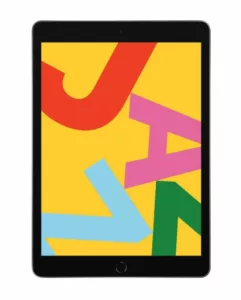
iPad 7 th generation front glass replacement in India

iPad 7th Generation Screen Replacement in India

iPad 8 th generation Battery replacement in India
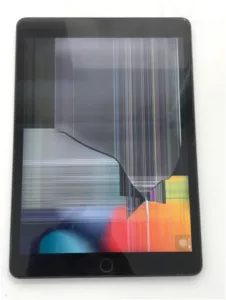
iPad 6th Generation Screen Replacement in India

iPhone 14 Back Glass Replacement in India

iPhone’s Genuine Apple Display Warning Message

Apple Non-Genuine Battery Warning Messages

How to know when it is time to replace your iPhone battery?

MacBook Air M1 Display Price in India

iPhone 12 pro back glass replacement in Bangalore, India
3.Reconnect the headphones while holding down the volume controls.
Examine your Macbook headphones’ volume controls. Some models include volume controls that can be turned down or off.Check all of the ports by unplugging everything from your Mac. HDMI, Thunderbolt, and USB devices are all included. Other devices may be redirecting sound away from your headphones. If your TV is connected via HDMI, your sound is most likely being redirected to the TV rather than the headphones or speakers.If you want to hear the sound through your headphones or speakers while your TV is on, switch to your speakers by clicking on the audio icon in the Mac menu bar. There, you can select your headphones/speakers.
Examine your Macbook headphones’ volume controls. Some models include volume controls that can be turned down or off.Check all of the ports by unplugging everything from your Mac. HDMI, Thunderbolt, and USB devices are all included. Other devices may be redirecting sound away from your headphones. If your TV is connected via HDMI, your sound is most likely being redirected to the TV rather than the headphones or speakers.If you want to hear the sound through your headphones or speakers while your TV is on, switch to your speakers by clicking on the audio icon in the Mac menu bar. There, you can select your headphones/speakers.
Examine your Macbook headphones’ volume controls. Some models include volume controls that can be turned down or off.Check all of the ports by unplugging everything from your Mac. HDMI, Thunderbolt, and USB devices are all included. Other devices may be redirecting sound away from your headphones. If your TV is connected via HDMI, your sound is most likely being redirected to the TV rather than the headphones or speakers.If you want to hear the sound through your headphones or speakers while your TV is on, switch to your speakers by clicking on the audio icon in the Mac menu bar. There, you can select your headphones/speakers.
Never miss any important news. Subscribe to our newsletter.
Recent News

iPad mini 5 screen replacement in India

iPad mini 5 front glass replacement in India

iPad 7 th generation front glass replacement in India

iPad 7th Generation Screen Replacement in India

iPad 8 th generation Battery replacement in India


