
Charge Up Your iPhone: How to Fix a Broken Charging Port
Has this ever happened to you when your iPhone’s battery is low & you go and plug in the charging cable & it either does not show the charging sign or it keeps on fluctuating between charging & not charging, in other words, keep on disconnecting?
Then you are not the only one. Many people, including myself, came around to this issue & I know it’s a very stressful time to go through, knowing that your iPhone, or any other phone for that matter is about to run out of battery soon if the charging problem is not fixed.
Table of Contents

However, there are some great & easy DIY fixes that you can try at your home without needing anyone else except for a few “tools”.
Why Is My iPhone Not Charging?
Before commencing the repair process we need to know what the possible reasons for the problem is, therefore there can be several reasons why your iPhone is not charging.
Below are the ones that are most common & most probably are the ones troubling you as well:
1) Broken Charging Port

The most common reason, if your iPhone’s charging port is broken or damaged. It can prevent your iPhone from charging. We will discuss it shortly so hang on.
2) Faulty Charging Cable

Your charging cable might be broken or frayed. If you are using the cable for a long enough period, chances are it is forcefully bent quite a few times or just normal wear & tear through lapse of time.
3) Outdated iOS
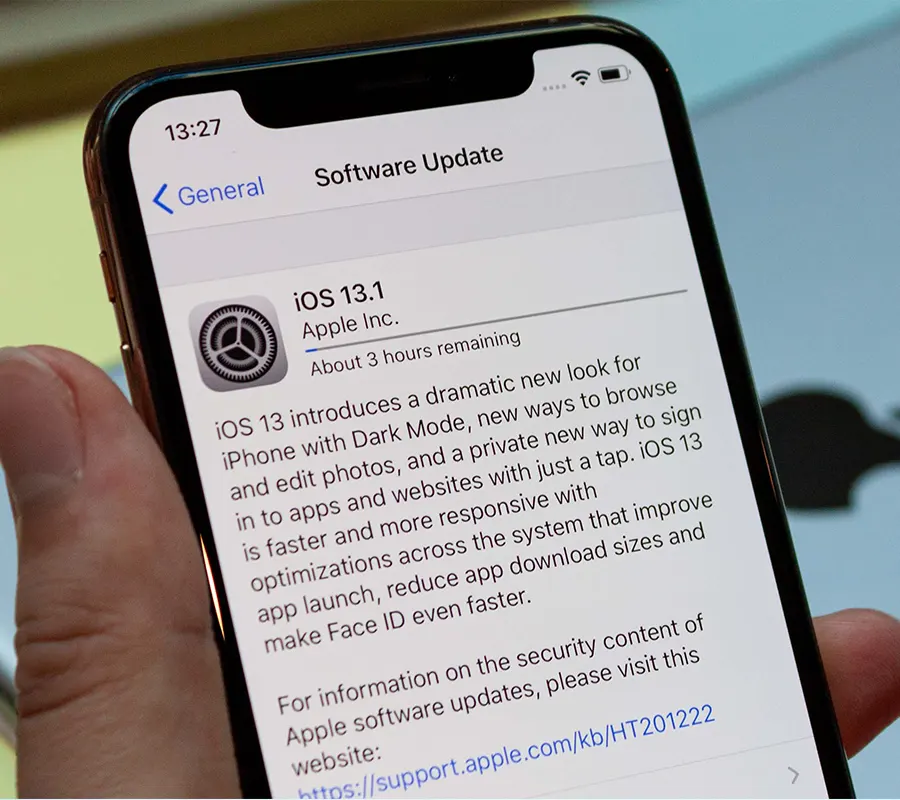
It has been seen many times that if your iPhone’s software is not up-to-date, it can cause charging issues so please check if there’s an iOS update for the phone.
If you are using a very old model, then chances are Apple has stopped rolling out updates for the one you are using. Keep reading, I will get back on this soon.
Effects of outdated iOS are often undermined. I mean just take a look at how many software problems they can cause since the latest bug fixes & security is abandoned when you are not updating to the latest iOS version.
4) Low-Quality Charger
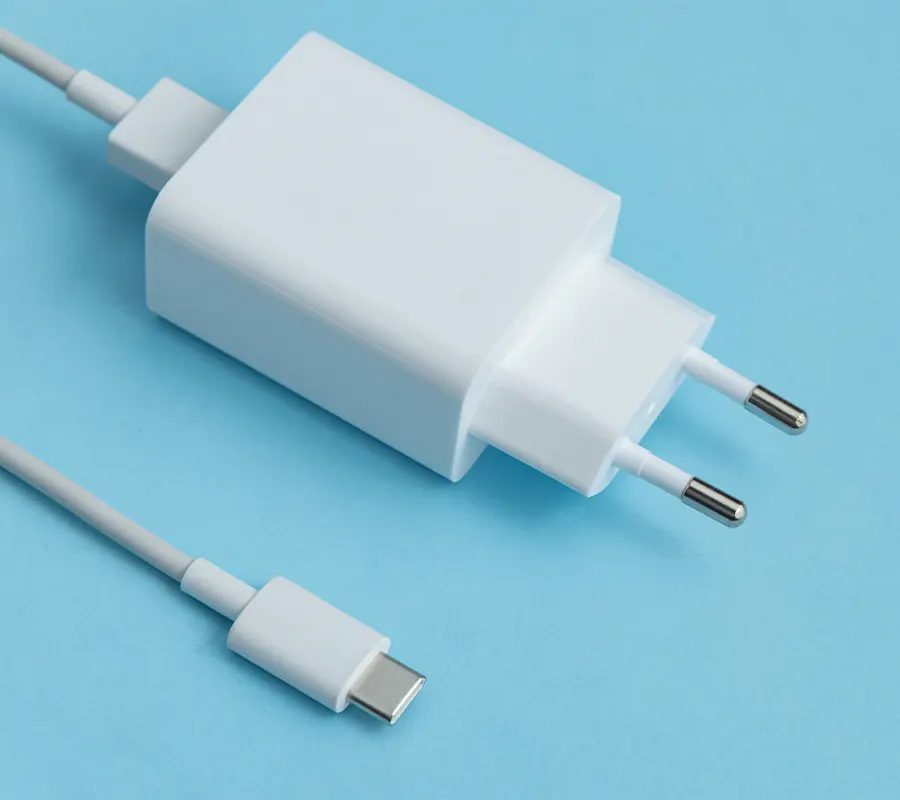
Using a low-quality or third party charger that is not MFi certified. MFi certified chargers communicate to customers that an accessory has met Apple’s standards & is compatible with your iPhone.
MFi stands for “Made for iPad”, “Made for iPod” 7 “Made for iPhone”.
5) Dust and Debris

One more infamous reason for your device not charging which can cause you to blame your iphone’s charging port being broken. Dust and debris can accumulate inside your iPhone’s charging port, preventing it from charging.
Now that we know what are the possible reasons for our iPhone not charging, let’s get to the solution part:
How to Fix a Broken Charging Port on an iPhone?
If your iPhone’s charging port is broken, you can follow these steps to fix it:
- Clean the charging port: Sometimes, the charging port can get clogged with dirt or debris or lint from your pants’ pocket, which can prevent the charger from properly connecting to the phone.
Use a soft-bristled toothbrush or a toothpick or an earbud to gently remove any dirt, dust, or lint from the charging port.
Maybe blow a little air in the port 2-3 times..
2. Use a different cable and charger: If your iPhone isn’t charging, try using a different charging cable and adapter. Make sure that they’re both certified by Apple like I told you a minute ago and that they’re not damaged.
3. Restart your iPhone: Sometimes, a simple restart can fix the charging port issue. What I personally did was switch off my phone & then plug it in to charge and guess what? It worked. I recommend doing this yourself if your iphone or android phone isn’t charging or charging slowly as well.
4. Enable Airplane Mode: Turning on Airplane Mode can help reset your iPhone’s network settings, which can sometimes fix charging port issues. Go to your iPhone’s Settings, toggle on Airplane Mode, wait a few seconds, and then turn it off.
5. Check for software updates: Updating your iPhone’s software to the latest version to fix charging port issues. Go to your iPhone’s Settings, select General, and then Software Update. If an update is available, download and install it.
6. Perform a DFU restore: If none of the above steps work, you can try performing a DFU (Device Firmware Update) restore. This will erase all data on your iPhone, so make sure to back up your phone first. Follow the instructions in this article from Apple.
7. Use a Wireless Charger: One more thing that you can do If your iPhone’s charging port is broken is that you can use a wireless charger.
iPhone models starting from iPhone 8 are compatible with wireless charging so if you have one of them, cheers to you.
If none of these steps fix the charging port issue, you may need to take your iPhone to a professional repair service or contact Apple Support for further assistance.
Luckily, that’s exactly what we do at ERIP, repair your phone & other devices in all of Bangalore no matter what brand they are along with a warranty of 1 year on all smartphones, that too without you having to leave your home. Does it get any better than this?
Just choose your brand & book a technician visit in a few clicks now.
How to prevent charging ports from breaking and needing repair
- Be gentle when inserting and removing charging cables. Avoid yanking or twisting the cable, as this can damage the port over time.
- Keep the charging port clean and free of debris. Use a soft-bristled brush or a can of compressed air to gently remove any dust or lint that may accumulate inside the port.
- Avoid exposing the charging port to moisture or extreme temperatures. This can cause corrosion or other damage to the port.
- Use the right charger for your device. Using a charger with a different voltage or amperage than what your device is designed for can damage the charging port and other components.
- Consider using a wireless charging pad or a magnetic charging cable to reduce wear and tear on the charging port. This can also make it easier to connect and disconnect the cable without putting stress on the port.
Conclusion
FAQs
If your device isn’t charging when you plug in the charger, or if the charging cable falls out of the port easily, there may be an issue with the charging port. You can also inspect the port for any physical damage or loose parts.
The cost of repairing a charging port can vary depending on the device and the extent of the damage. It may cost anywhere from a few hundred to thousand rupees for a professional repair service. Mostly under 2-3k if you ask me.
The time it takes to repair a charging port can vary depending on the device and the extent of the damage. It may take anywhere from a few minutes to several hours for a professional repair service.
Yes, a broken charging port can cause other problems with your device, such as a drained battery or the inability to transfer data to your computer. It’s important to address the issue as soon as possible to prevent further damage to your device.
To prevent your charging port from breaking, you can use certified cables and chargers, be gentle when plugging in and unplugging, keep the charging port clean, and can go for wireless charger if its compatible with your phone.
- Tags: Phone repair
Related News


iPad mini 5 front glass replacement in India
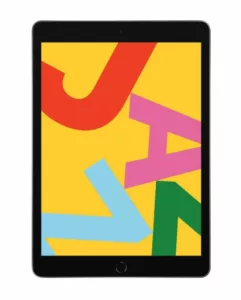
iPad 7 th generation front glass replacement in India

iPad 7th Generation Screen Replacement in India

iPad 8 th generation Battery replacement in India
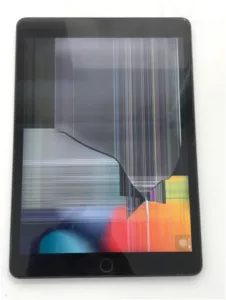
iPad 6th Generation Screen Replacement in India

iPhone 14 Back Glass Replacement in India

iPhone’s Genuine Apple Display Warning Message

Apple Non-Genuine Battery Warning Messages

How to know when it is time to replace your iPhone battery?

MacBook Air M1 Display Price in India

iPhone 12 pro back glass replacement in Bangalore, India
Never miss any important news. Subscribe to our newsletter.
Recent News

iPad mini 5 screen replacement in India

iPad mini 5 front glass replacement in India

iPad 7 th generation front glass replacement in India

iPad 7th Generation Screen Replacement in India

iPad 8 th generation Battery replacement in India



2 thoughts on “Charge Up Your iPhone: How to Fix a Broken Charging Port”
Pingback: The Ultimate Guide to iPhone Repair: Common Problems and Fixes
Pingback: 6 Essential Tips for Maintaining Your iPhone's Battery Life